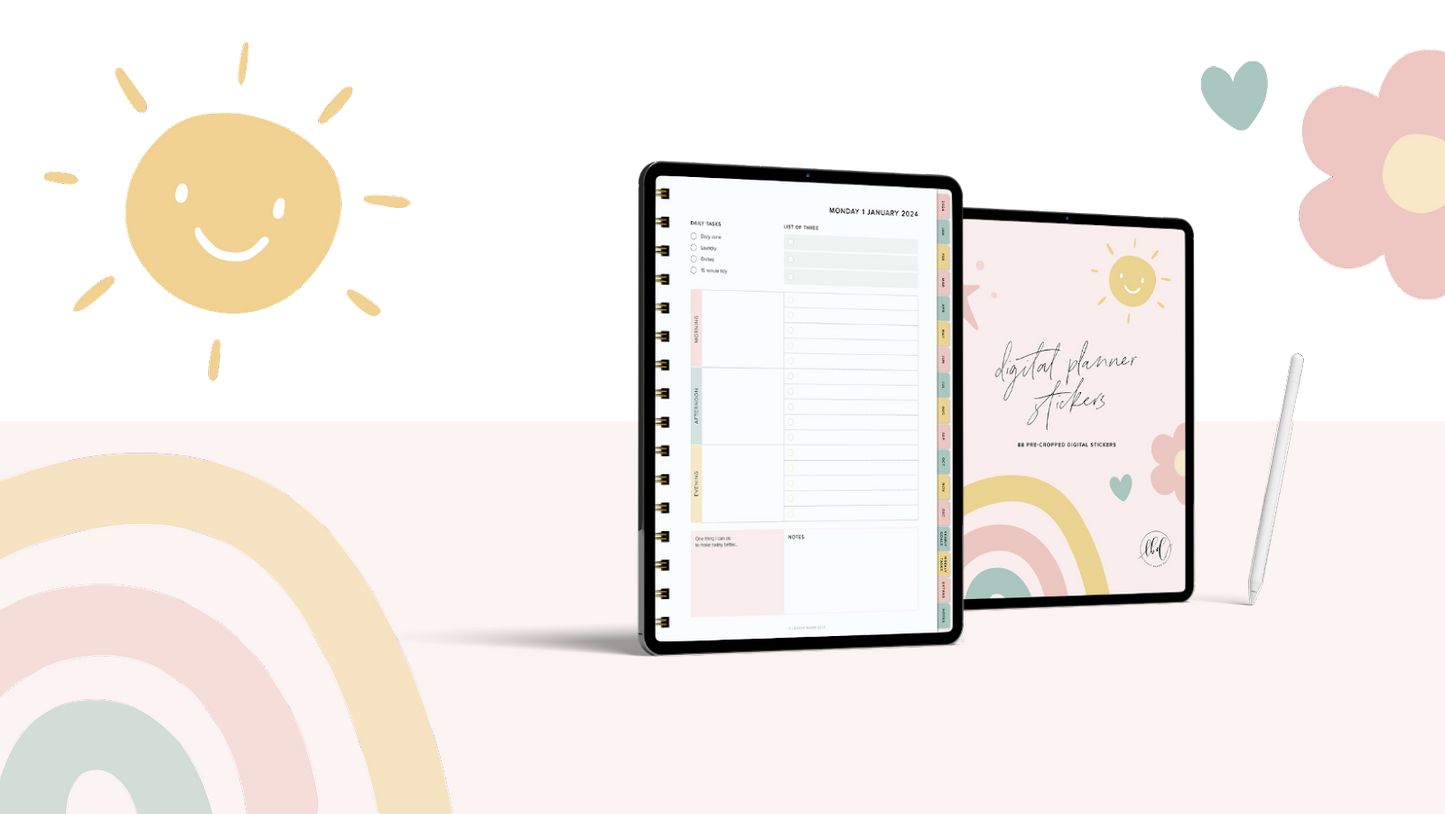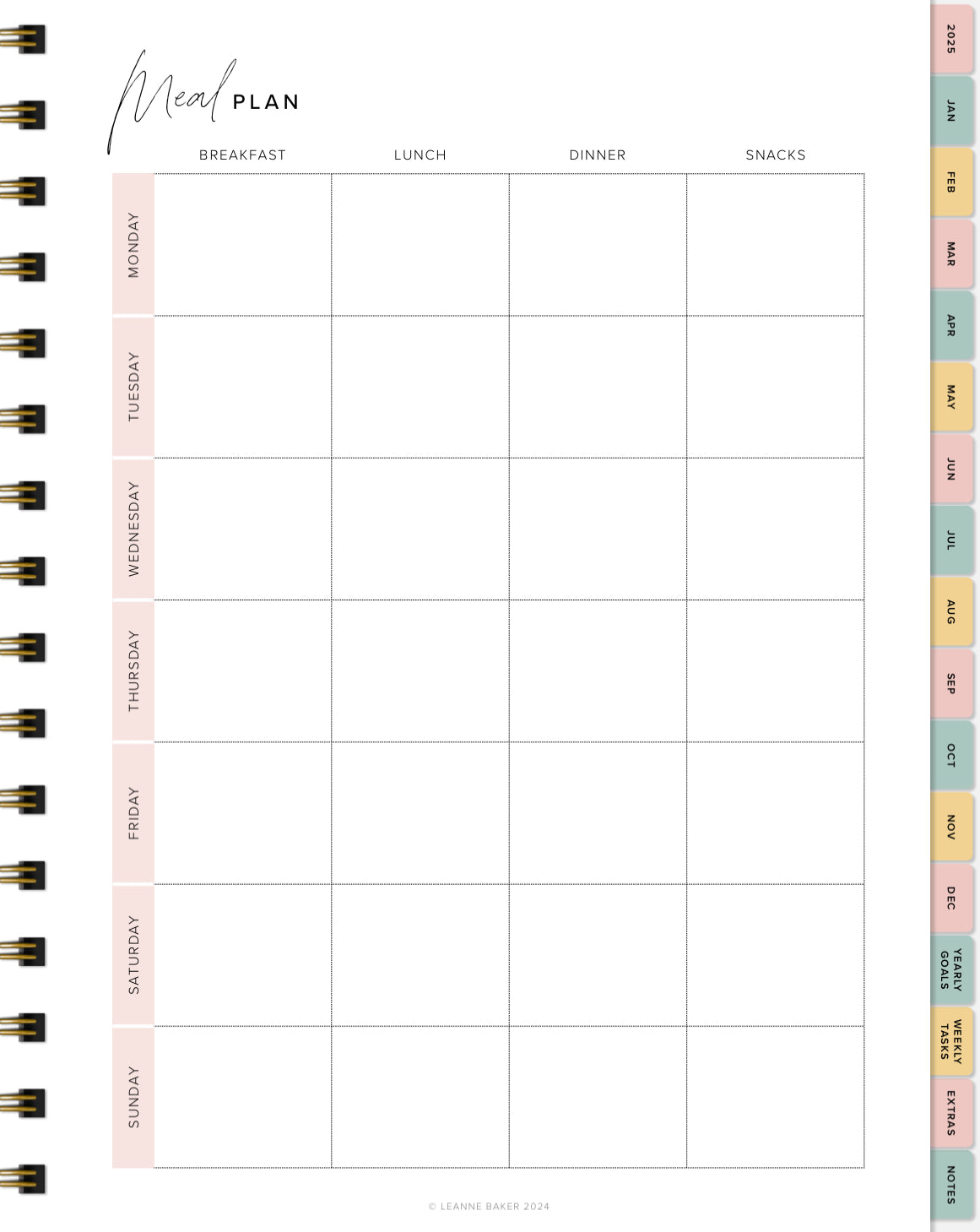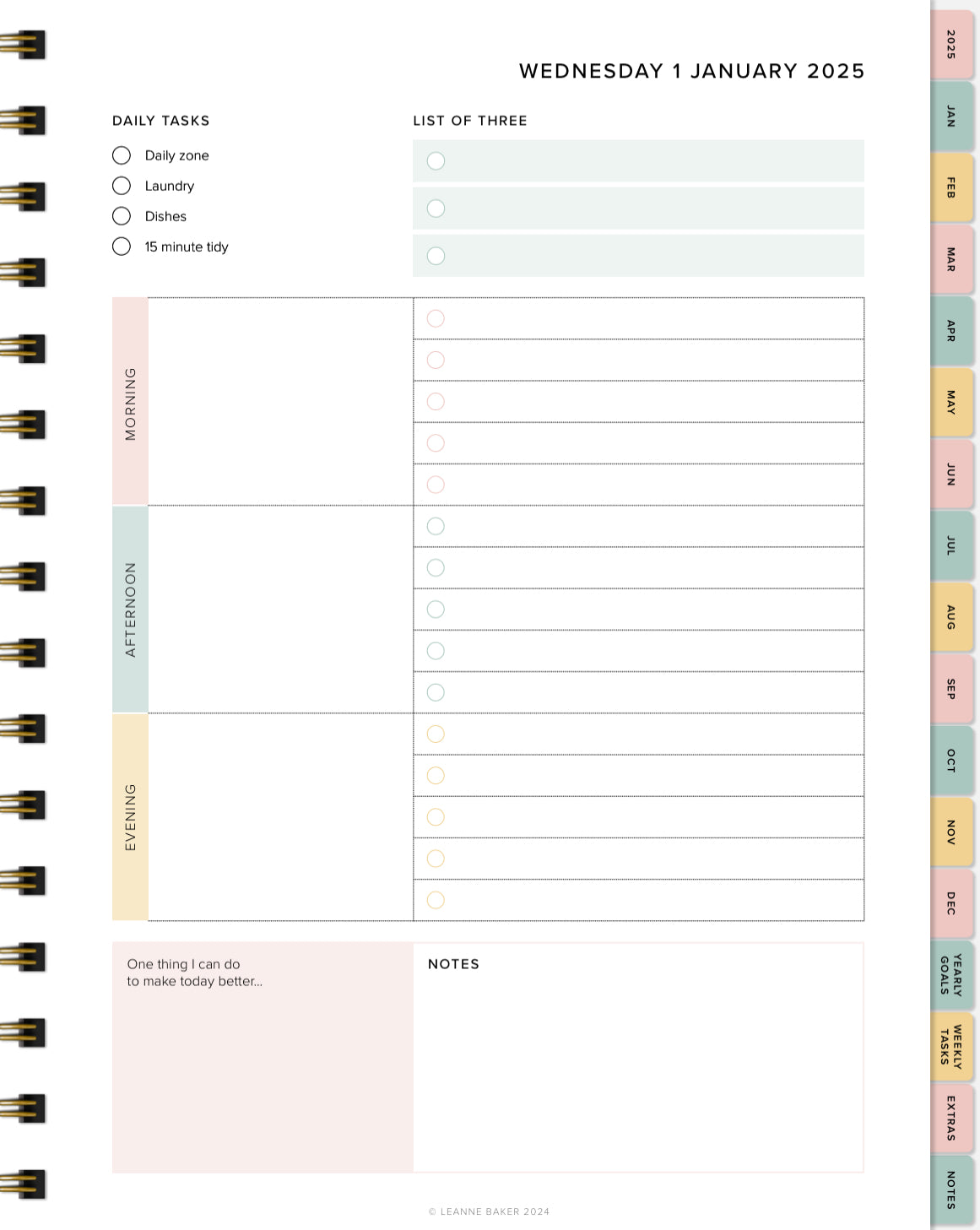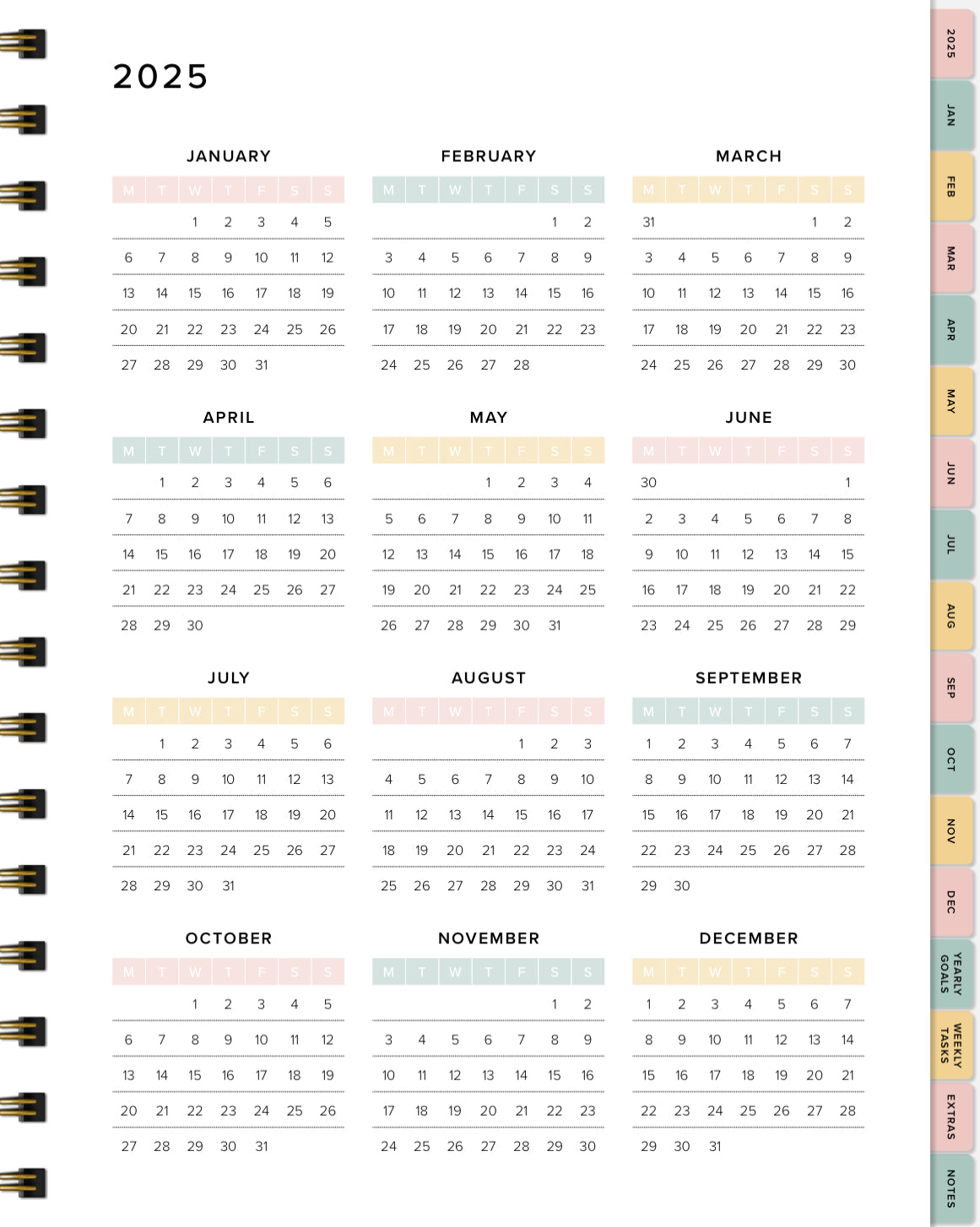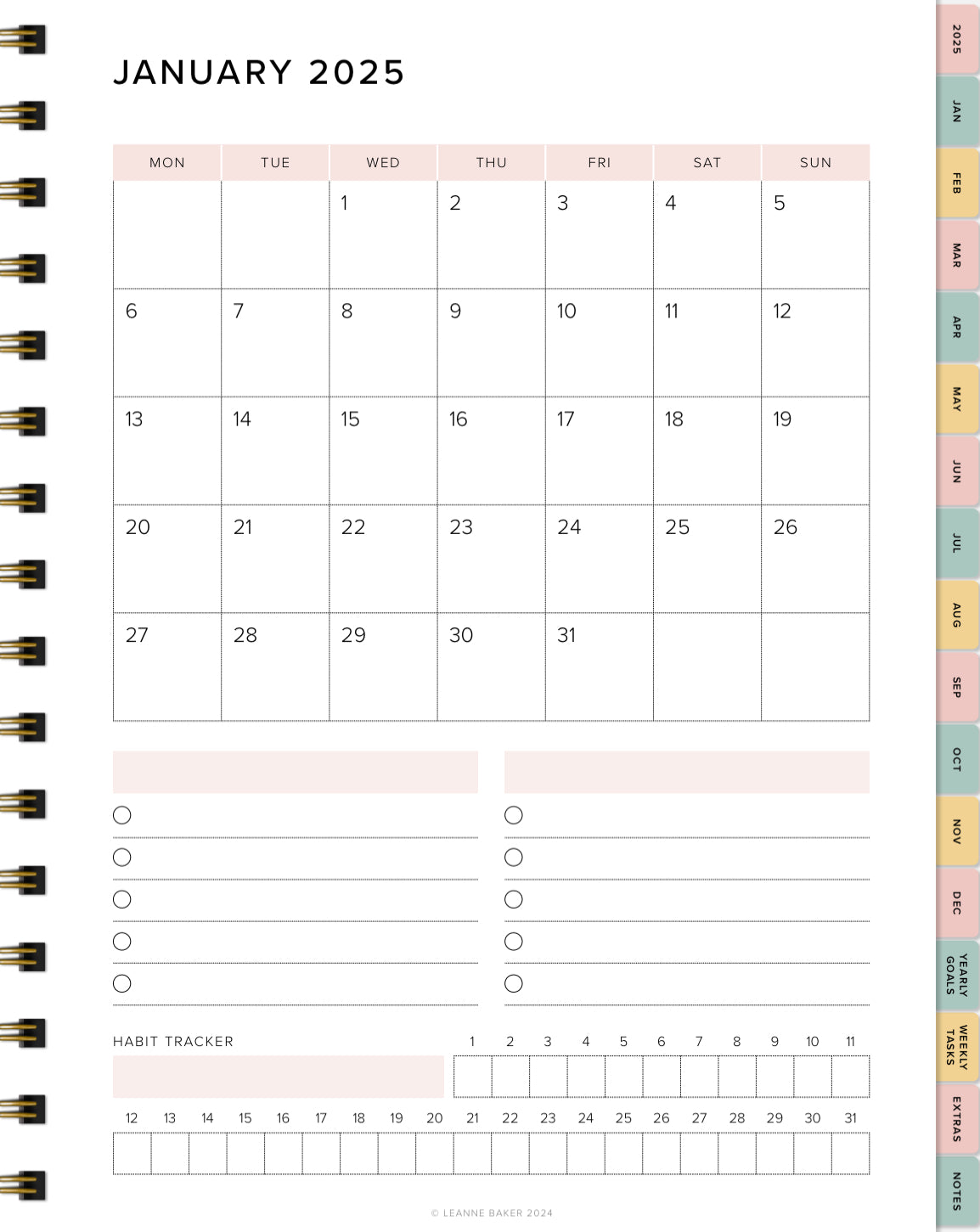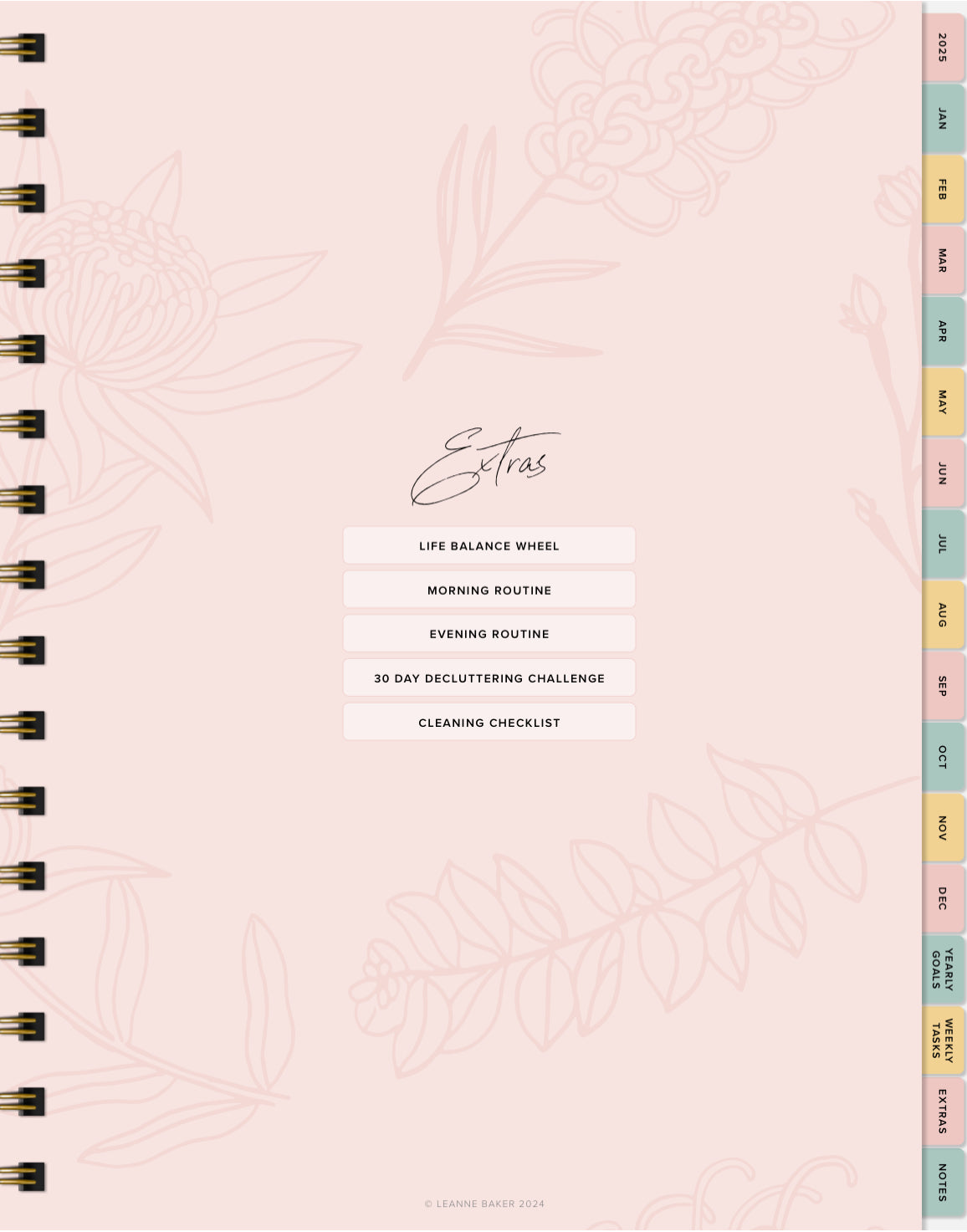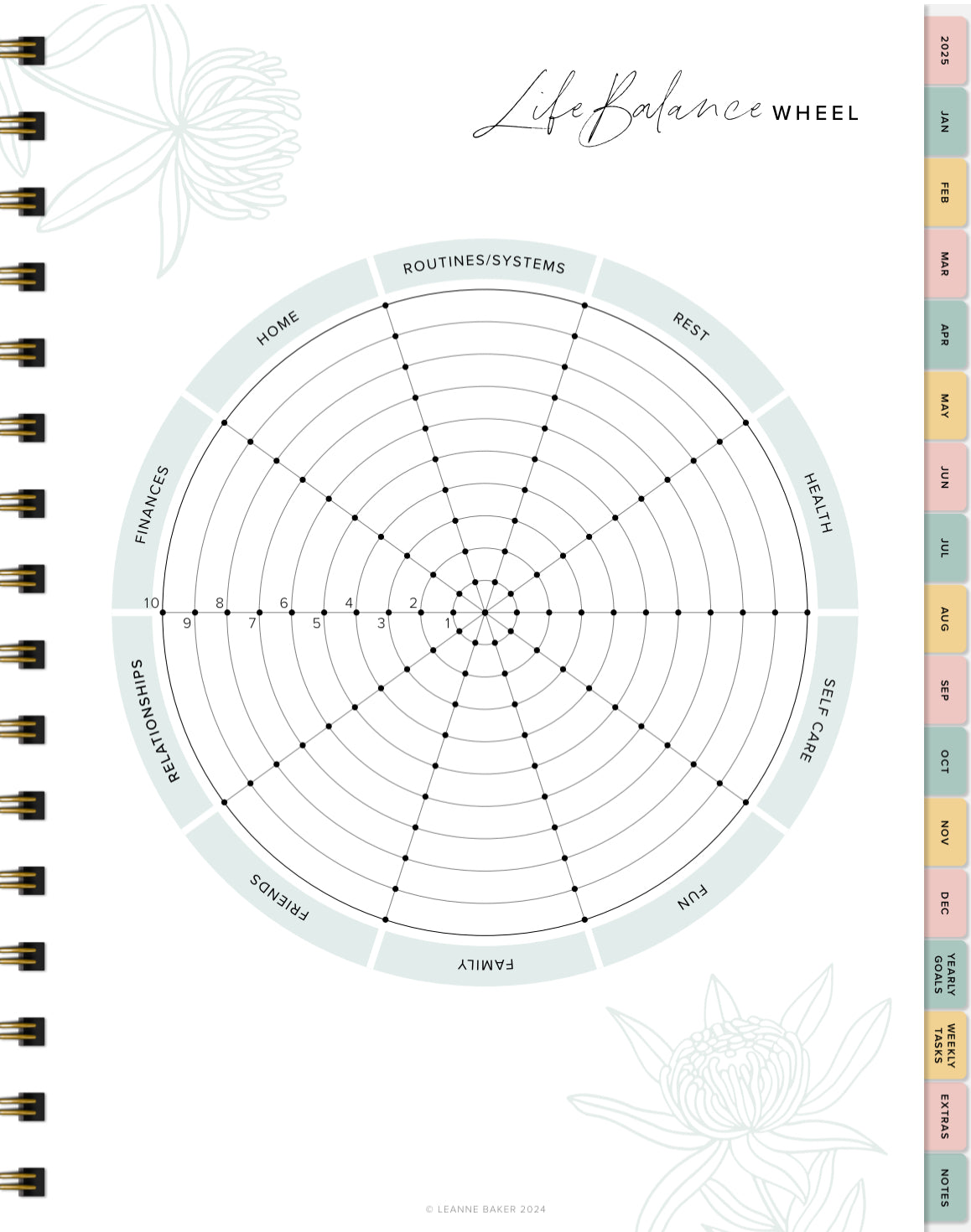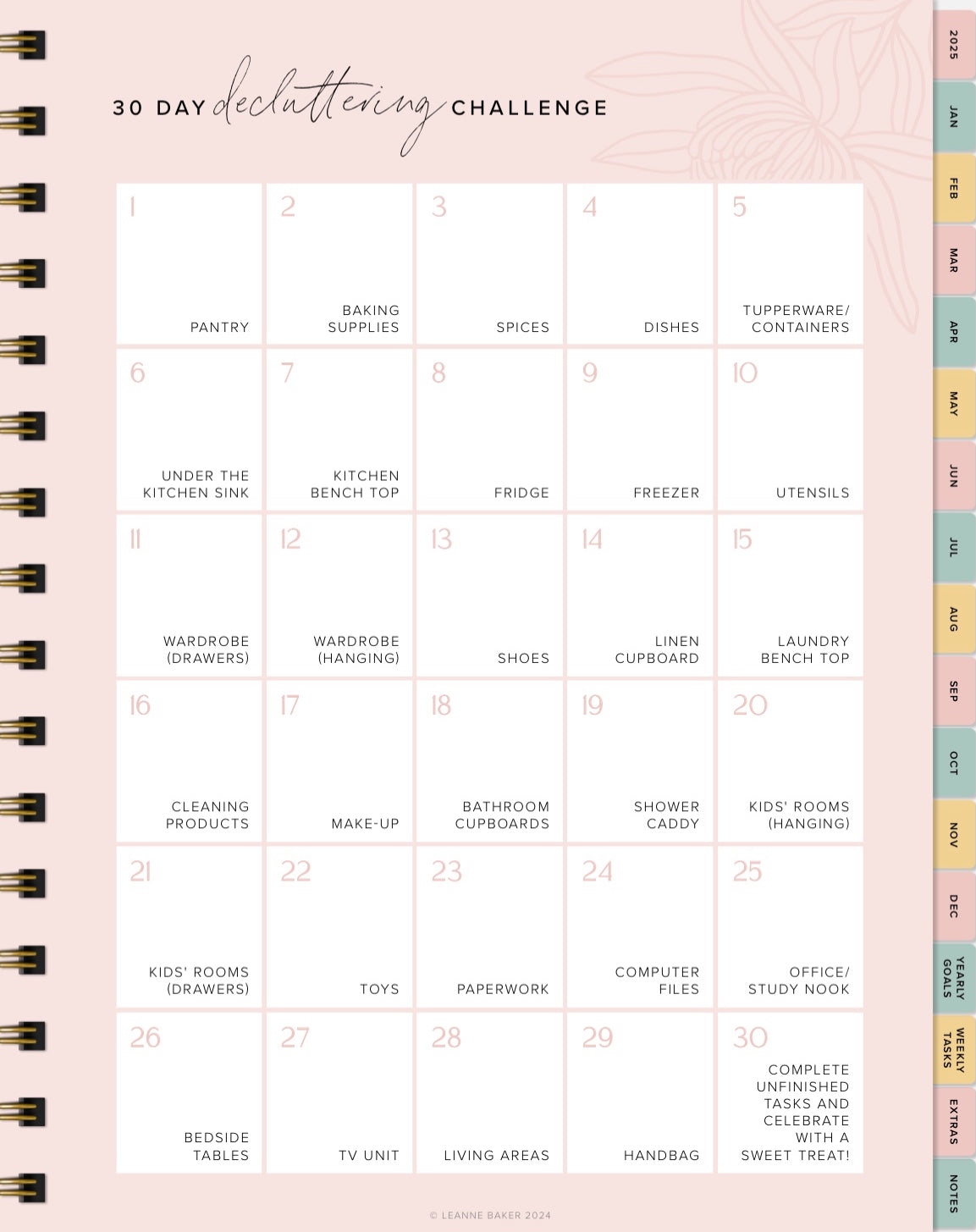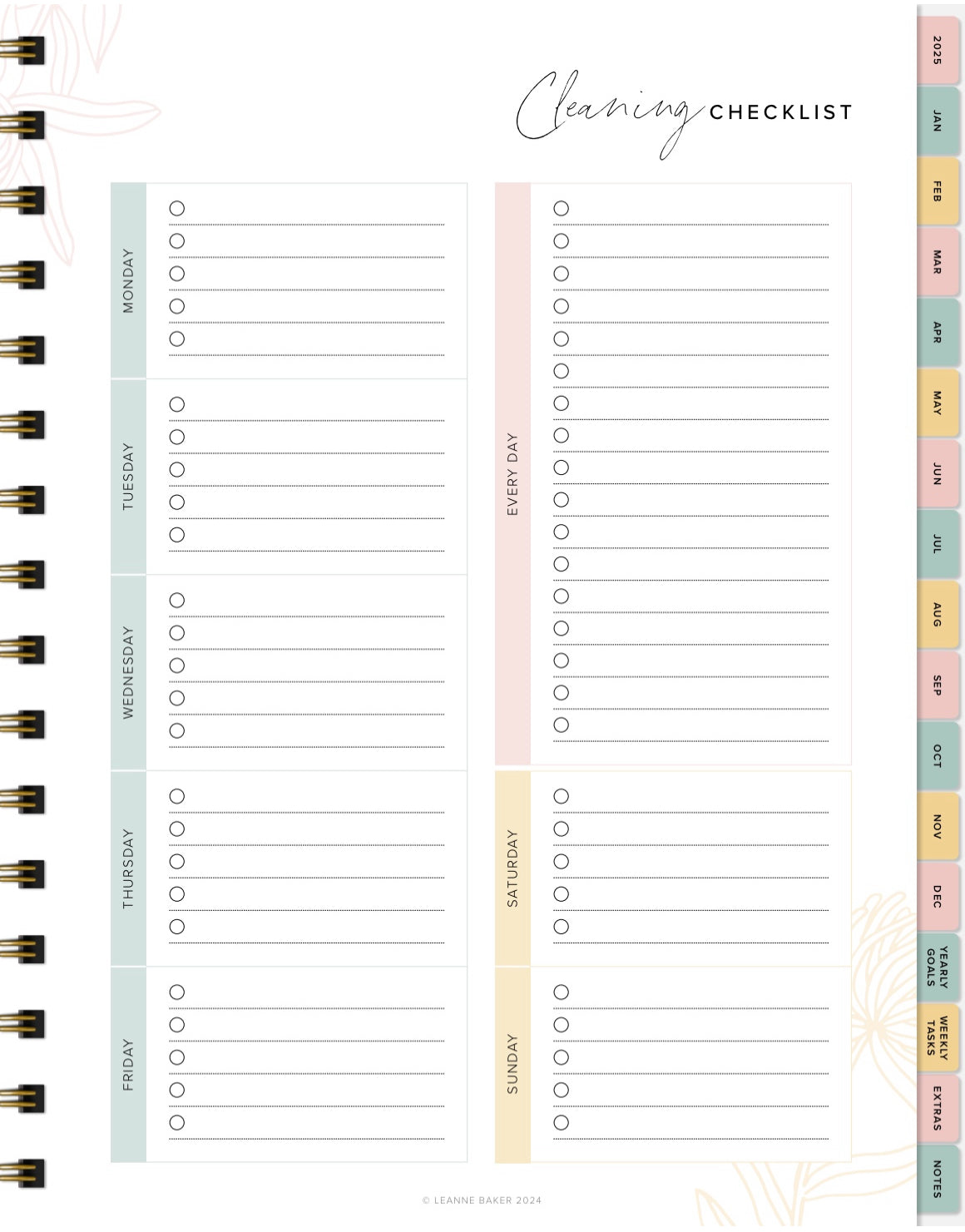Leanne Baker
2025 Digital Planner
2025 Digital Planner
Couldn't load pickup availability
Elevate your planning digitally with this downloadable 2025 Planner compatible with apps like Goodnotes, Notability, Noteshelf, and more.
You will need an iPad, Apple Pencil, and your preferred annotation app to begin planning digitally.
Your purchase includes:
- Digital Planner PDF
- Bonus Digital Sticker Book
- Individual PNGs and Goodnotes file
- Help Guide
All you need is a tablet (e.g., iPad), a stylus (e.g., Apple Pencil), and a PDF annotation app (e.g., Goodnotes, Noteshelf, Notability), along with basic knowledge of one of these apps.
While I recommend Goodnotes as the optimal app for this item, the choice is yours.
After placing your order, your downloadable files become instantly accessible.
Follow the included Help Guide for easy importation of your new planner and sticker book to Goodnotes.
Important Note:
- These are digital files; no physical items will be shipped.
- This isn't a Canva template; it's a ready-to-use file for your iPad planner.
Need assistance? Reach out anytime.
IMPORTANT NOTES/QUESTIONS:
I have purchased the Digital Planner, what now?
Open the Instruction file first (LBD_DigitalPlanner_Instructions_v1.pdf)
Please read the instructions carefully and take your time, as the files can only be downloaded twice. After this, the system will not allow the files to be downloaded again.
Take your time to ensure you download the correct files into Goodnotes as you can only import three files into the free version of Goodnotes. The planner and stickers will take up two of these free imports.
In Goodnotes you want to import these two files:
LBD Create Space Digital Planner 2024.goodnotes
LBD DIgital Planner Stickers.goodnotes
Do I need to pay for Goodnotes (the app I use for my digital planner)?
You do not need to pay to use Goodnotes and will be able to use the paper app on the App Store for free! However, without a subscription, your usage will be limited in the following ways: Free users are limited to 3 Notebooks with maximum file import sizes of 5MB.
If you choose to get the paid version of Goodnotes, here is a link to pricing: https://www.goodnotes.com/pricing
For Goodnote pricing in different countries/regions: https://support.goodnotes.com/hc/en-us/articles/7630195388047-Why-do-I-see-pricing-differences-if-I-use-different-payment-methods-in-certain-regions-
Can I use Goodnotes on Android?
Goodnotes syncs across Android, Windows, and Web platforms.
Android devices will need:
A Samsung tablet with at least 3GB of RAM.
The Goodnotes app for Android is not free. I believe it is currently $6.99.
Does Goodnotes work on Apple Devices?
Yes, It works best on an IPad, but can be used and synced with iCloud on a Mac or Iphone as well.
Why is my file not working?
The first time you download the Goodnotes file to your device, please give it some time to download before attempting to use it so that the file downloads in its entirety.
If you have tried unzipping the file before uploading to Goodnotes and that does not work, try opening the unzipped folder in Goodnotes first.
Remember, this item is for personal use only; it is not for re-selling, sharing, giving away, or redistributing any included files
Shipping & Returns
Shipping & Returns
Preorder Shipments begin late November, subject to freight delays.
Local delivery available in November/December each year.
To organise returns, please email hello@leannebaker.com